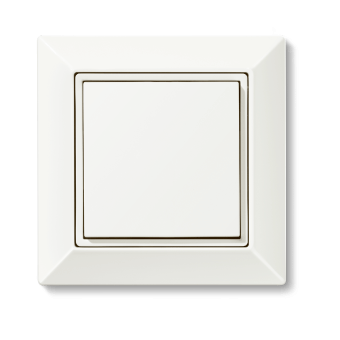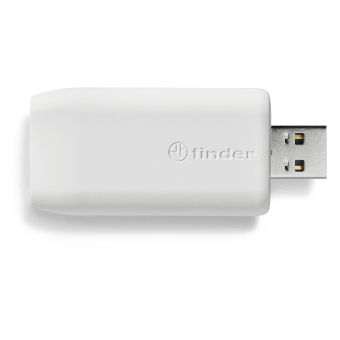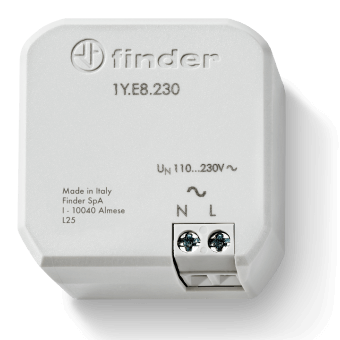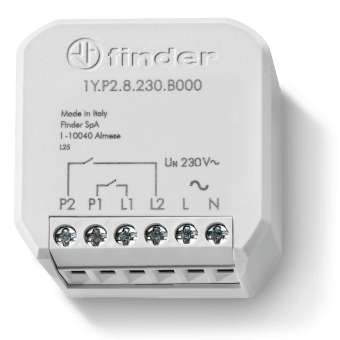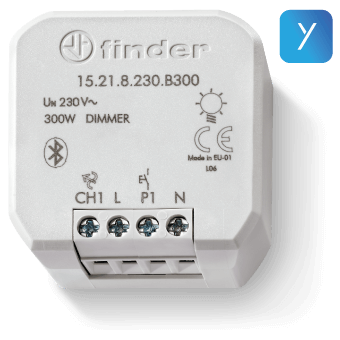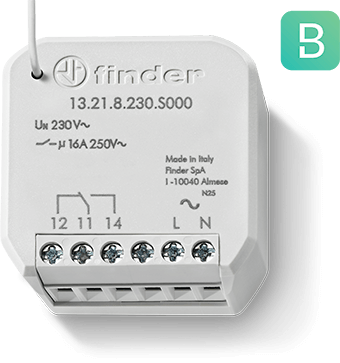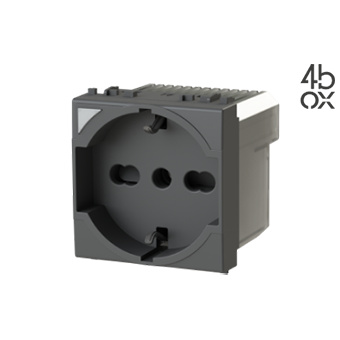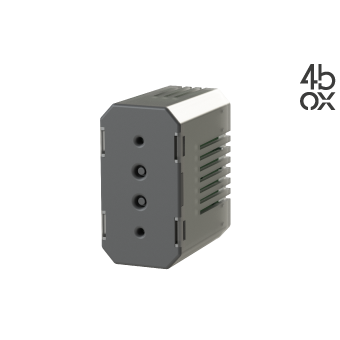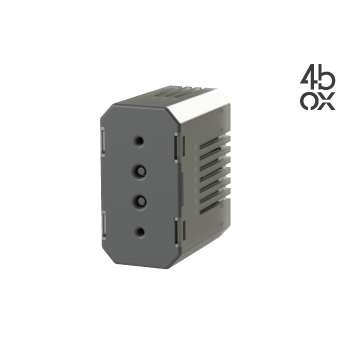HOW CAN WE HELP YOU?
or
select a product to get the help you require
No FAQs found related to the search criteria
Yes, you can operate YESLY scenarios for your lights and roller blinds via voice control.
A routine is a series of actions that you want your smart devices to carry-out automatically, when prompted by a voice command. A YESLY scenario is a customizable state or condition of one or more YESLY devices (such as turning lights on or off, or dimming them, and controlling shutters) used to create a desired atmosphere.
You can use voice commands to manage your lights and electric blinds, and even the level of brightness in a room. For example, you can say: “Hey Google, switch on all the lights”, “Ok Google, activate the cinema scenario”, or “Alexa, turn on the bedroom lights”.
You can use voice commands to manage your lights and electric blinds, and even the level of brightness in a room. For example, you can say: “Hey Google, switch on all the lights”, “Ok Google, activate the cinema scenario”, or “Alexa, turn on the bedroom lights”.
No. The Finder Gateway interacts with The Google Assistant and Amazon Alexa, so you don’t need to have a smart speaker such as Google Home or Echo Dot to use voice commands. See the Gateway manual.
The Gateway is used to control YESLY devices remotely via Wi-Fi wherever you are, whereas the range extender extends the Bluetooth range of the YESLY system within your home. The former uses the Wi-Fi network, and the latter a Bluetooth connection. To get the best out of your YESLY system, installation of both devices is recommended.
See the Gateway manual.
Yes, as long as the Gateway can communicate via Bluetooth with other YESLY devices.
Yes, but only when you’re at home, as it requires Bluetooth.
Yes. The Gateway lets you control lights and electric shutters remotely. However, turning lights on and off and operating shutters requires the installation of a multi-function relay, dimmer, or actuator.
You can control it via wired buttons, via the YESLY system wireless button (type 013B9), using BEYON, or the Finder YOU app.
With the 15.71 dimmer, you can manage up to 8 scenarios.
The soft start function is one of the programmable functions on the Bluetooth Dimmer 15.71 and allows you to gradually turn on a light source, creating a pleasant visual effect.
The dimmer is compatible with dimmable LED lamps, energy-saving lamps, compact fluorescent dimmable lamps (CFL), and with electronic and electromechanical transformers.
The Bluetooth Dimmer 15.71 is designed to be integrated and installed directly inside 503 or 502 boxes. Inside the packaging, you will find all the necessary adapters for integration into the most common and well-known civil systems. It is also possible to place the dimmer in junction boxes or technical spaces. In this case, it is important to note that the Bluetooth signal may be affected by positioning inside metal boxes, inside very thick reinforced concrete walls, or similar locations.
The Bluetooth Dimmer 15.71 is a device that can be installed independently to control and adjust the intensity of a light source.
Yes, you can operate YESLY scenarios for your lights and roller blinds via voice control.
A routine is a series of actions that you want your smart devices to carry-out automatically, when prompted by a voice command. A YESLY scenario is a customizable state or condition of one or more YESLY devices (such as turning lights on or off, or dimming them, and controlling shutters) used to create a desired atmosphere.
You can use voice commands to manage your lights and electric blinds, and even the level of brightness in a room. For example, you can say: “Hey Google, switch on all the lights”, “Ok Google, activate the cinema scenario”, or “Alexa, turn on the bedroom lights”.
No. The Finder Gateway interacts with The Google Assistant and Amazon Alexa, so you don’t need to have a smart speaker such as Google Home or Echo Dot to use voice commands. See the Gateway manual.
The Gateway is used to control YESLY devices remotely via Wi-Fi wherever you are, whereas the range extender extends the Bluetooth range of the YESLY system within your home. The former uses the Wi-Fi network, and the latter a Bluetooth connection. To get the best out of your YESLY system, installation of both devices is recommended.
Yes, as long as the Gateway can communicate via Bluetooth with other YESLY devices.
To connect the Gateway to your Wi-Fi network, use the installation wizard in the Finder YOU app.
Yes, but only when you’re at home, as it requires Bluetooth.
Yes. The Gateway lets you control lights and electric shutters remotely. However, turning lights on and off and operating shutters requires the installation of a multi-function relay, dimmer, or actuator.
You can configure the Type 013.B9 wireless push-button using the Finder Toolbox app. (Link to the Play Store and the App Store.)
You can find instructions for the Type 013.B9 wireless push-button in the box, and also by clicking here. Finder devices must be installed by a qualified electrician.
With the Type 013.B9 wireless push-button you can control lights, electric blinds and other loads that have been paired with the device.
The Type 013.B9 wireless push-button is only available in white
Both the Type 013.B9 wireless push-button BEYON wireless push-button work with the same technology. However, the design and features of the 013.B9 wireless push-button make it more suitable for wall-mounting.
The 2-channel button allows for two commands to be implemented (i.e. control two individual devices or up to two scenarios). The 4-channel button allows for four such commands to be implemented.
BEYON is available in black or white. It comes supplied with 3 interchangeable silicone covers in Finder blue, night grey and glacier white
You can purchase the BEYON wireless push-button at all authorized Finder resellers, or in official online stores by clicking here.
No, BEYON should be kept well away from liquids
The button comes with a magnetic disc and a sticker that allow it to be placed anywhere, including metal, glass or wood surfaces.
However, BEYON is not suitable for use near heat sources or outdoors.
Of course. You can manage devices in your system using both the BEYON button and via the YESLY app.
BEYON is a battery-free wireless push-button that never needs to be charged. BEYON’s technology allows it to operate as a result of the kinetic energy generated by pressing the button.
As many as you wish. Each position on the BEYON button can be configured to control an individual light point or electric blind or to implement a scenario configured through the app. With just one click on the BEYON button, you can have all lights within range switched on, off or dimmed to a preset percentage intensity (if connected to a Type 15.71 dimmer), and electric blinds opened or closed – all at once.
Il Gateway serve a controllare i dispositivi YESLY da remoto, ovunque ci si trovi, quindi non soltanto dall’interno della propria abitazione. Il range extender, invece, permette di amplificare il raggio d’azione del sistema YESLY all’interno di una casa. Il primo sfrutta la connessione Wi-fi, il secondo la connessione Bluetooth. Per un impianto YESLY completo si consiglia l’installazione di entrambi i dispositivi.
Consulta la guida all’installazione Gateway.
Televisions and computers aren’t always switched on and will not always provide power to their USB ports.
Always ensure that your USB ports are always powered.
When you connect the range extender it starts flashing green – red – blue, indicating a first connection. After this the red LED goes off, and the blue LED flashes each time the signal is being repeated.
No, the range extender repeats only when it receives a signal. This ensures that electromagnetic emissions are kept to a minimum.
The range extender extends YESLY’s operating range by approximately 10 metres line of sight.
Installing the range extender is really easy. You just need to connect it to a standard USB port (minimum 0.5 A and 5 V), and thanks to its ‘plug and play’ technology, it will be able to extend the working range of your YESLY system without further ado.
No, just like a USB memory stick, the range extender just needs to be connected to a power source, so you just need a standard USB port (minimum 0.5 A and 5 V) like one you’d find in a computer or smartphone charger.
Il Gateway serve a controllare i dispositivi YESLY da remoto, ovunque ci si trovi, quindi non soltanto dall’interno della propria abitazione. Il range extender, invece, permette di amplificare il raggio d’azione del sistema YESLY all’interno di una casa. Il primo sfrutta la connessione Wi-fi, il secondo la connessione Bluetooth. Per un impianto YESLY completo si consiglia l’installazione di entrambi i dispositivi.
Consulta la guida all’installazione Gateway.
Il range extender permette un ampliamento del raggio d’azione del tuo sistema YESLY di circa 10 metri in campo libero.
No, the use of these devices is different. The input interface can make any dry contact (including push-buttons, toggle switches, PLC outputs, and relays) smart, whereas the YESLY system’s multi-functional relay and Bluetooth dimmer provide for different types of lamps to be controlled smartly. The installation of an input interface greatly reduces the need for cables and building work when there is a need to control lighting points located at a significant distance from the switching point.
A dry contact is a voltage-free contact. Examples of dry contacts include push-buttons, toggle switches, PLC outputs, and relays.
There is no limit to the number of input interfaces you can install.
You can control any YESLY device.
Any dry contact can be made smart, i.e. push-buttons, toggle switches, plc outputs, and relays. With this device you can use most types of residential and commercial wiring accessory switches in your home and interface them with the YESLY system. Perfect for retrofitting.
It can be placed in the shutter box, junction box or a flush-mounted box.
You can control all traditional electric rolling shutters with up and down phase.
Both have the roller shutter function, but the Type 13.S2 is specific to this application because it allows you to manage the rise time different from the fall time (for very heavy roller shutters) and the cues on the scenario by setting delays on different groups of shutters. In addition, the Type 13.S2 is a device that allows firmware upgrades and therefore has multiple potentials.
Click here for F.A.Q. of 4box S Series products.
Click here for F.A.Q. of 4box S Series products.
Click here for F.A.Q. of 4box S Series products.
Click here for F.A.Q. of 4box S Series products.
Click here for F.A.Q. of 4box S Series products.